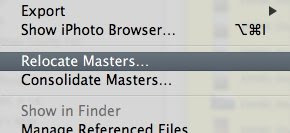 I'm a MacBook Pro kind of guy. That means I have limited hard drive space and I take my Aperture library with me wherever I go. The trick is, I don't take it all with me when I go. That's where Relocate Masters and Consolidate Masters come in. Whenever I'm done working on a project, I relocate my masters to an external drive. It moves my masters out of my library but leaves the previews and metadata on my MacBook Pro's hard disk drive. Now the downside of relocating is that whenever I want to go back and edit that project, I need to be connected to the external drive. That's where Consolidate Masters comes in. With that external drive connected, I can bring those masters back into my library and weigh down the HDD. Another problem with relocating is that since the masters are no longer in the library, they don't get backed up into the Vault. So I make it a point of regularly backing up that external masters drive. Besides backing it up to two separated RAID drives in two separate locations (I'm OCD. I know.) I also burn every image to an optical backup. When I relocated my masters, under Subfolder Format I choose: Image Year/Month/Day. Then when I back up, I just select as many months as can fit on a disc. This keeps my optical discs in relatively tidy order. Since I named all my files, then it's also easy to find for what I'm looking.
I'm a MacBook Pro kind of guy. That means I have limited hard drive space and I take my Aperture library with me wherever I go. The trick is, I don't take it all with me when I go. That's where Relocate Masters and Consolidate Masters come in. Whenever I'm done working on a project, I relocate my masters to an external drive. It moves my masters out of my library but leaves the previews and metadata on my MacBook Pro's hard disk drive. Now the downside of relocating is that whenever I want to go back and edit that project, I need to be connected to the external drive. That's where Consolidate Masters comes in. With that external drive connected, I can bring those masters back into my library and weigh down the HDD. Another problem with relocating is that since the masters are no longer in the library, they don't get backed up into the Vault. So I make it a point of regularly backing up that external masters drive. Besides backing it up to two separated RAID drives in two separate locations (I'm OCD. I know.) I also burn every image to an optical backup. When I relocated my masters, under Subfolder Format I choose: Image Year/Month/Day. Then when I back up, I just select as many months as can fit on a disc. This keeps my optical discs in relatively tidy order. Since I named all my files, then it's also easy to find for what I'm looking.
Wednesday, May 20, 2009
Organizing My Photos (Part III)
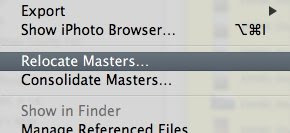 I'm a MacBook Pro kind of guy. That means I have limited hard drive space and I take my Aperture library with me wherever I go. The trick is, I don't take it all with me when I go. That's where Relocate Masters and Consolidate Masters come in. Whenever I'm done working on a project, I relocate my masters to an external drive. It moves my masters out of my library but leaves the previews and metadata on my MacBook Pro's hard disk drive. Now the downside of relocating is that whenever I want to go back and edit that project, I need to be connected to the external drive. That's where Consolidate Masters comes in. With that external drive connected, I can bring those masters back into my library and weigh down the HDD. Another problem with relocating is that since the masters are no longer in the library, they don't get backed up into the Vault. So I make it a point of regularly backing up that external masters drive. Besides backing it up to two separated RAID drives in two separate locations (I'm OCD. I know.) I also burn every image to an optical backup. When I relocated my masters, under Subfolder Format I choose: Image Year/Month/Day. Then when I back up, I just select as many months as can fit on a disc. This keeps my optical discs in relatively tidy order. Since I named all my files, then it's also easy to find for what I'm looking.
I'm a MacBook Pro kind of guy. That means I have limited hard drive space and I take my Aperture library with me wherever I go. The trick is, I don't take it all with me when I go. That's where Relocate Masters and Consolidate Masters come in. Whenever I'm done working on a project, I relocate my masters to an external drive. It moves my masters out of my library but leaves the previews and metadata on my MacBook Pro's hard disk drive. Now the downside of relocating is that whenever I want to go back and edit that project, I need to be connected to the external drive. That's where Consolidate Masters comes in. With that external drive connected, I can bring those masters back into my library and weigh down the HDD. Another problem with relocating is that since the masters are no longer in the library, they don't get backed up into the Vault. So I make it a point of regularly backing up that external masters drive. Besides backing it up to two separated RAID drives in two separate locations (I'm OCD. I know.) I also burn every image to an optical backup. When I relocated my masters, under Subfolder Format I choose: Image Year/Month/Day. Then when I back up, I just select as many months as can fit on a disc. This keeps my optical discs in relatively tidy order. Since I named all my files, then it's also easy to find for what I'm looking.
Labels:
aperture,
back up,
consolidate,
masters,
organization,
relocate
Subscribe to:
Post Comments (Atom)
No comments:
Post a Comment