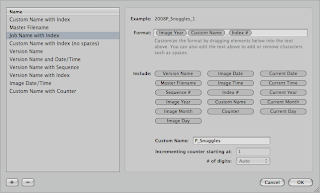 When I import my files (or at least soon after using Batch Change), I rename my files so that I can find my files when I'm not using Aperture. It also makes the files a lot more meaningful than IMG_3728. Here's the format that I use: YYYYT_NAME_X.
When I import my files (or at least soon after using Batch Change), I rename my files so that I can find my files when I'm not using Aperture. It also makes the files a lot more meaningful than IMG_3728. Here's the format that I use: YYYYT_NAME_X. - YYYY = Year
- T = Type of shoot (more on that below)
- NAME = Something meaningful to me. If I shoot a wedding, it's usually the name of bride
- X = Index #. It starts at one.
For the type of shoot, I use a bunch of single alpha codes to designate the shoot.
- P = Portrait
- W = Wedding
- C = Commercial Job. Usually for stock photos or some other request that doesn't involve people.
- D = Photowalk Days
- E = Event. At parties or whenever I'm just out and about, it's usually an event of some sort.
- Y = Yelp Event (yes, I shoot enough of these for it to warrant its own code)
- V = Vacation photos. Look. Everybody has them. Might as well call them out.
- S = Snapshots. Usually stuff on my P&S. Just random stuff. Generally stuff that's not particularly important to me.
- T = Experimental/Test. Whenever I'm trying out some new technique or toy, I tag these photos with T. They're usually of pretty low value but entertaining nonetheless.
So in my screenshot, my example is 2008P_Snuggles_1. In 2008, I did a portrait session with Snuggles (the Yorkie) and that's the first photo in the series.
Unless you renamed your files on import, when you run the Batch Change ⇧⌘B Aperture doesn't rename the files it only renames the Version. To get Aperture to rename the files, Relocate Masters and in the Name Format drop down, select Version Name. Then Consolidate Masters to get the files back into your Library.
No comments:
Post a Comment