Hold down ⌘ when cropping
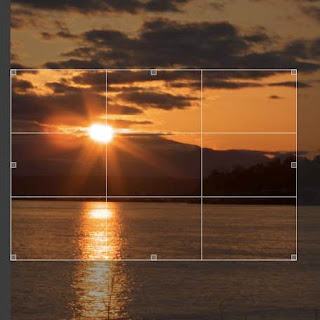 When cropping photos in Aperture 2, holding down the ⌘ (Command) key brings up these crop grid lines for aligning to the rule of thirds. It makes for some easy cropping, but I would like more. I'd like to have some options for what kind of lines do display: golden rule, nautilus shell (golden curve), diagonal lines, etc. Also there should be a preference to always display the lines. Then holding down the command key either hides or displays the grid lines depending on your preference.
When cropping photos in Aperture 2, holding down the ⌘ (Command) key brings up these crop grid lines for aligning to the rule of thirds. It makes for some easy cropping, but I would like more. I'd like to have some options for what kind of lines do display: golden rule, nautilus shell (golden curve), diagonal lines, etc. Also there should be a preference to always display the lines. Then holding down the command key either hides or displays the grid lines depending on your preference.
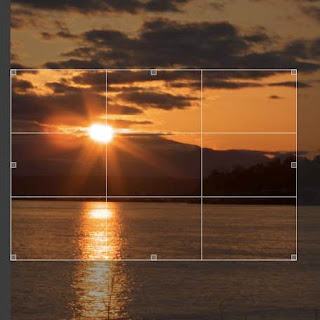 When cropping photos in Aperture 2, holding down the ⌘ (Command) key brings up these crop grid lines for aligning to the rule of thirds. It makes for some easy cropping, but I would like more. I'd like to have some options for what kind of lines do display: golden rule, nautilus shell (golden curve), diagonal lines, etc. Also there should be a preference to always display the lines. Then holding down the command key either hides or displays the grid lines depending on your preference.
When cropping photos in Aperture 2, holding down the ⌘ (Command) key brings up these crop grid lines for aligning to the rule of thirds. It makes for some easy cropping, but I would like more. I'd like to have some options for what kind of lines do display: golden rule, nautilus shell (golden curve), diagonal lines, etc. Also there should be a preference to always display the lines. Then holding down the command key either hides or displays the grid lines depending on your preference.
No comments:
Post a Comment