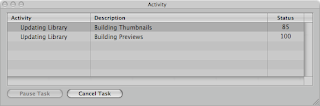
Aperture does a lot of stuff in the background: export, generate thumbnails, generate preview, import, etc. When I find that Aperture is sluggish or when I want to just see how my progress is coming along, I bring up the Activity Window. It's located conveniently under the Window menu. But for some reason it's not mapped to a keyboard shortcut by default. Fortunately every single menu item can be mapped to a keyboard short.
So in the Commands menu (Aperture > Commands), you can customize all shortcuts. But you can't edit the default set so the first thing you have to do is duplicate the defaults to your own set. I cleverly named mine "MyDefault." The command is listed under "Show / Hide Activity." I mapped it to ⌘+0. That's the same as the Activity Window in Mail.
No comments:
Post a Comment